Question:
I have a basic document in Illustrator CC. The document is a text box for the organizational chart only.When I'm going to change text in a text box, especially trying to select the text and edit the text - this is not a selection of text. I cannot go to the text box and double click to select the text, select nothing and / or selected their color not showing. i don't know what's my selected Text or how much i selected?
How can I fix text selection?
Answer:
If you try to select and indeed nothing gets selected (you can hit dlete key as a test adn then undo) could be a number of issues
locked layer
locked object
mask or other item on top is interferring
it is a symbol
it is in an opacity mask
might be in an envelope

No comments:
Post a Comment